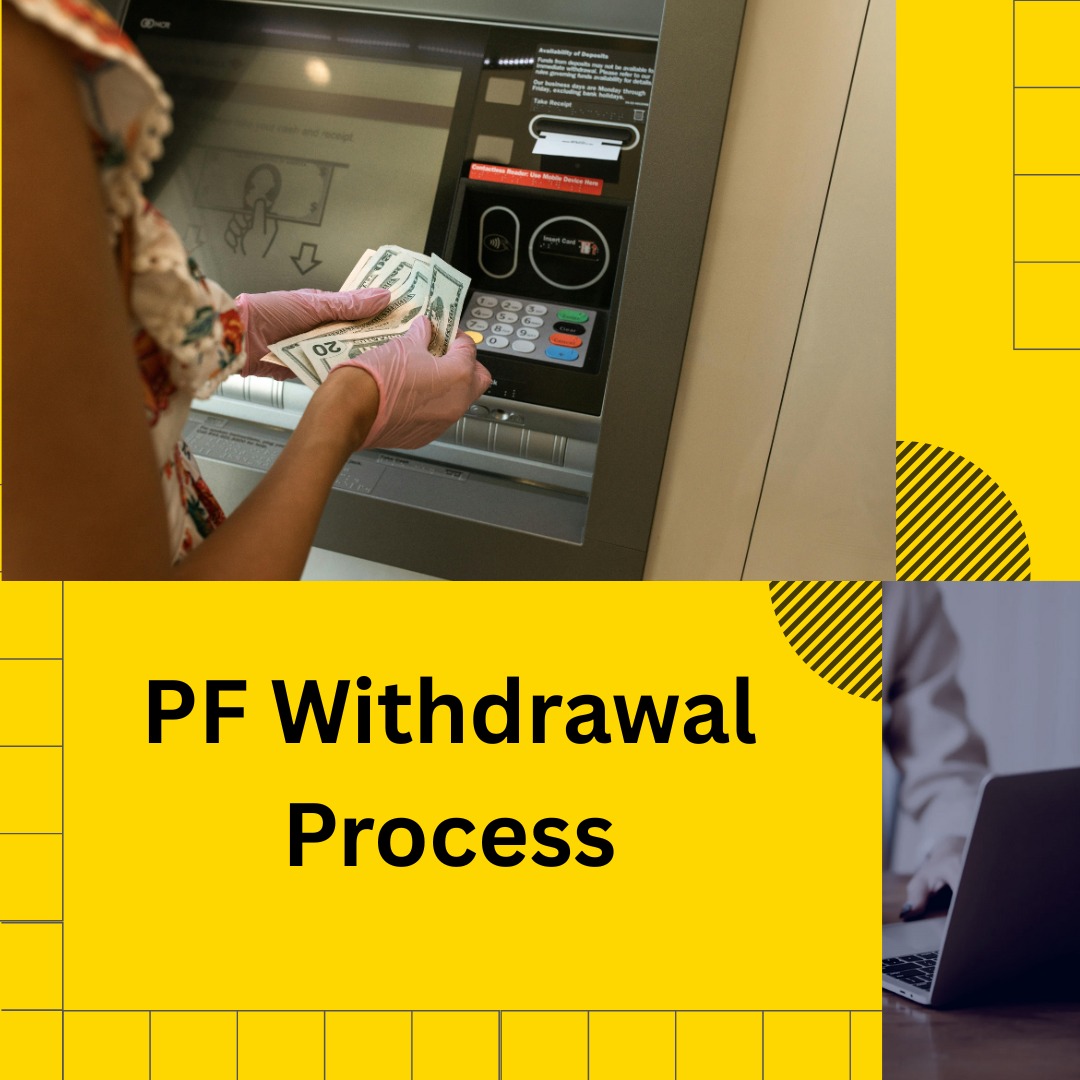
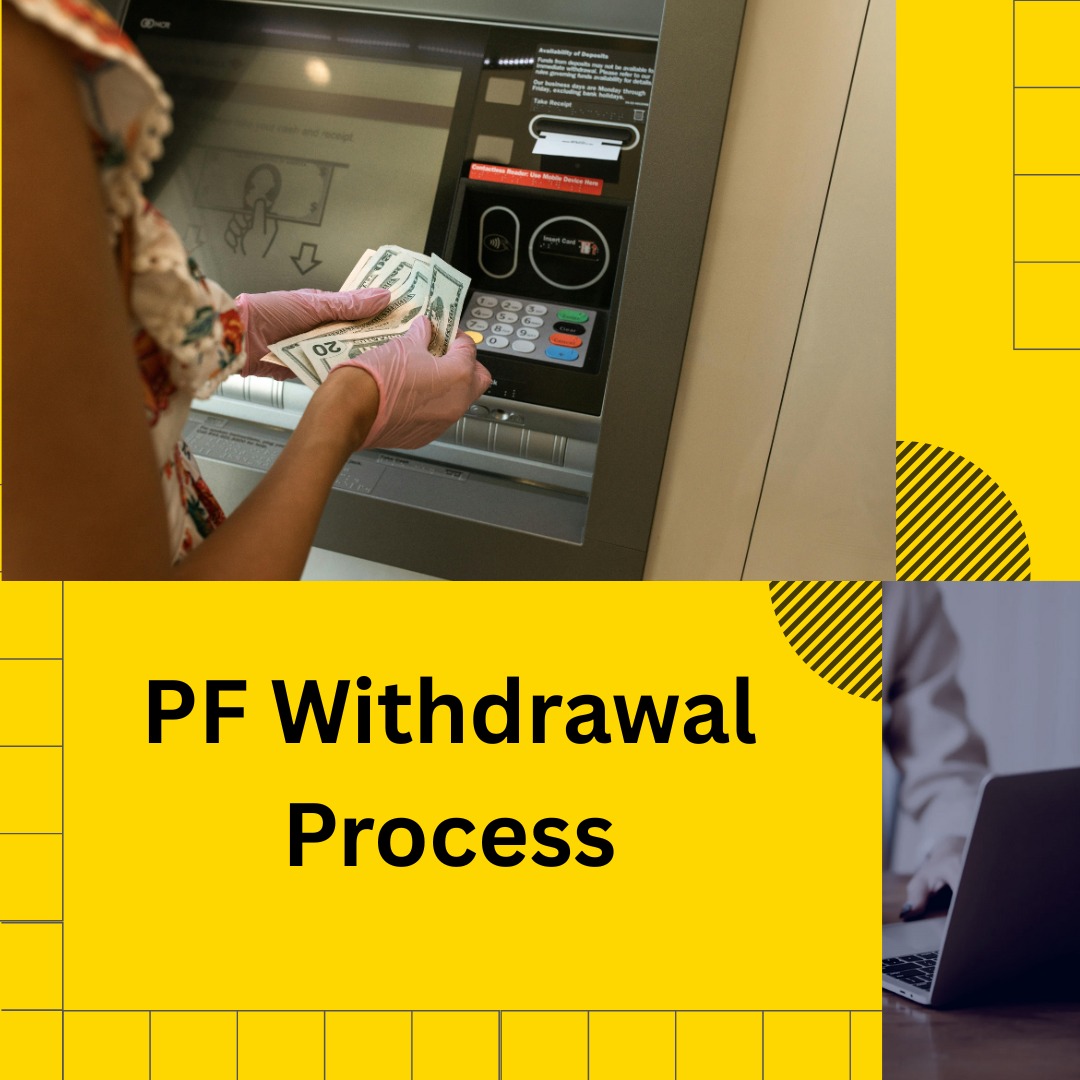
PF Whitdrawal Process
PF Withdrawal & Payment Process in detail.
✅ What is PF Withdrawal?
An employee can withdraw money from their Provident Fund (PF) account (partially or fully) through the EPFO portal or by submitting a claim form.
Withdrawal depends on employment status, purpose, and eligibility.
???? Types of PF Withdrawals
-
Final Settlement (Full Withdrawal)
-
On retirement (after 58 years).
-
When unemployed for 2+ months.
-
Entire PF balance (employee + employer share + interest) can be withdrawn.
-
-
Partial Withdrawal (Advance) – Allowed for specific purposes:
-
Marriage (self/children/siblings).
-
Education (self/children).
-
Home loan repayment, house construction, renovation.
-
Medical treatment.
-
Natural calamities.
-
-
Pension (EPS) Withdrawal
-
Pension part can be withdrawn as Scheme Certificate (if service >10 years) or EPS withdrawal benefit (if <10 years).
-
???? Eligibility Rules
-
During Job: Only partial withdrawal (advance).
-
After Leaving Job:
-
< 2 months of unemployment → Not allowed.
-
2 months of unemployment → Full withdrawal allowed.
-
-
Retirement at 58 years: Full withdrawal + pension.
???? Documents Required
-
UAN (Universal Account Number) – must be activated.
-
Aadhaar linked with UAN.
-
PAN Card (mandatory for TDS rules).
-
Bank account details (linked with UAN).
-
Form 19, Form 10C, Form 31 (auto-generated on portal).
???? Step-by-Step PF Withdrawal Process (Online)
Step 1: Login to EPFO Portal
-
Visit ???? https://unifiedportal-mem.epfindia.gov.in.
-
Login using UAN & Password.
Step 2: Verify KYC
-
Ensure Aadhaar, PAN, and Bank account are verified in UAN.
Step 3: Go to Online Services
-
Select Online Services → Claim (Form-31, 19, 10C).
Step 4: Enter Details
-
Verify details (PAN, Aadhaar, Bank).
-
Select type of claim:
-
Form 19 – Final PF Settlement.
-
Form 10C – Pension Withdrawal.
-
Form 31 – Partial Advance.
-
Step 5: Submit Claim
-
Fill purpose (for advance withdrawals).
-
Upload scanned documents (if required).
-
Submit with Aadhaar OTP (e-sign).
???? Processing & Payment
-
EPFO verifies claim (2–15 working days).
-
Amount is credited directly to employee’s bank account.
-
SMS notification is sent once processed.
???? TDS on PF Withdrawal
-
If withdrawn before 5 years of continuous service:
-
PAN linked → 10% TDS (if > ₹50,000).
-
No PAN linked → 30% TDS.
-
-
After 5 years → No TDS.
???? PF Withdrawal via Offline Method
-
Download Form 19/10C/31 from EPFO site.
-
Fill form, attach documents, submit to EPFO office (through employer).
-
Amount credited after processing.
???? Best Practices
✅ Always update Aadhaar, PAN, and Bank account in UAN before applying.
✅ Prefer online withdrawal for faster processing.
✅ Don’t withdraw PF if you plan to work again → Transfer instead (helps in pension & tax benefits).
✅ In short:
PF Withdrawal = Login with UAN → Choose Form (19/10C/31) → Submit online → Amount credited to bank account.
