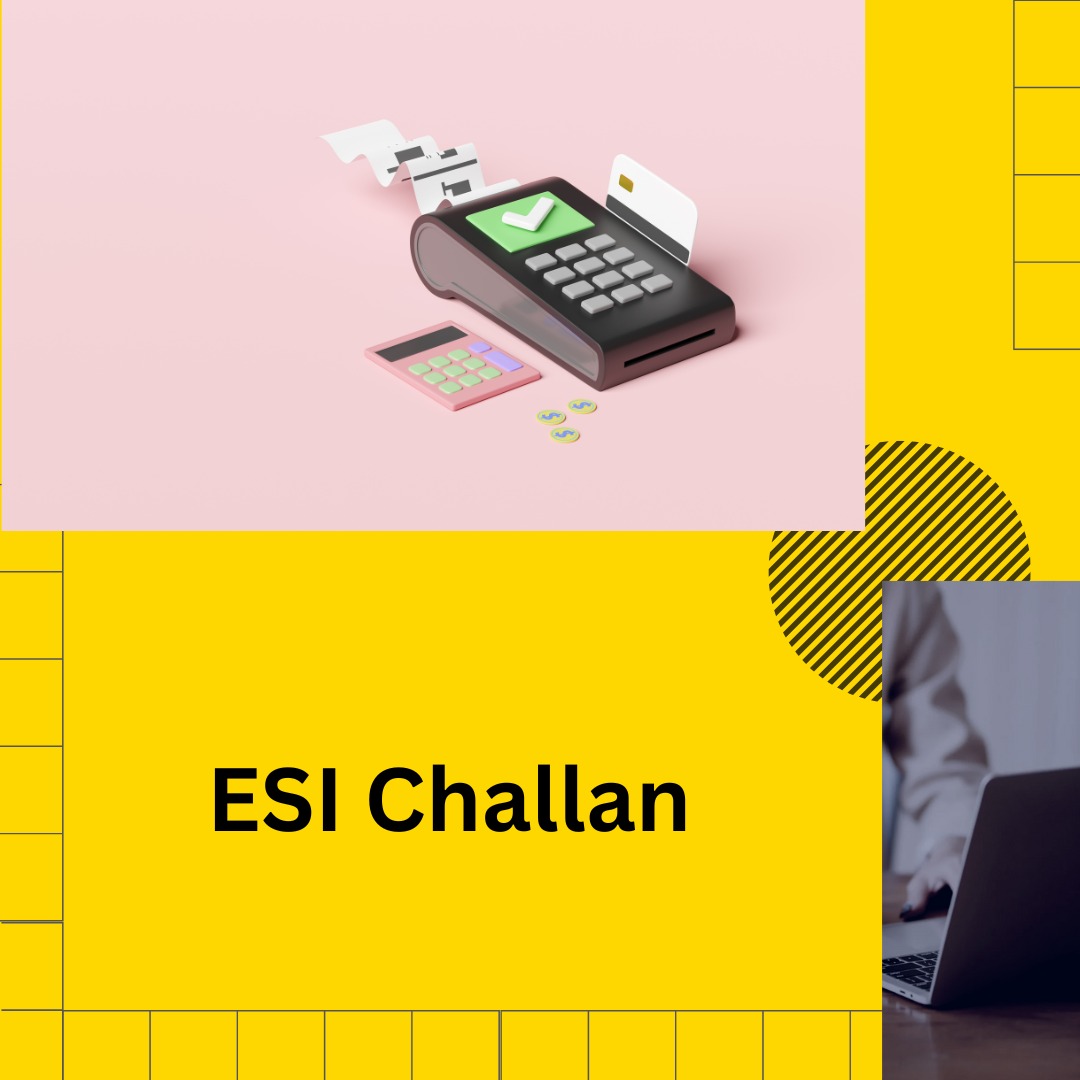
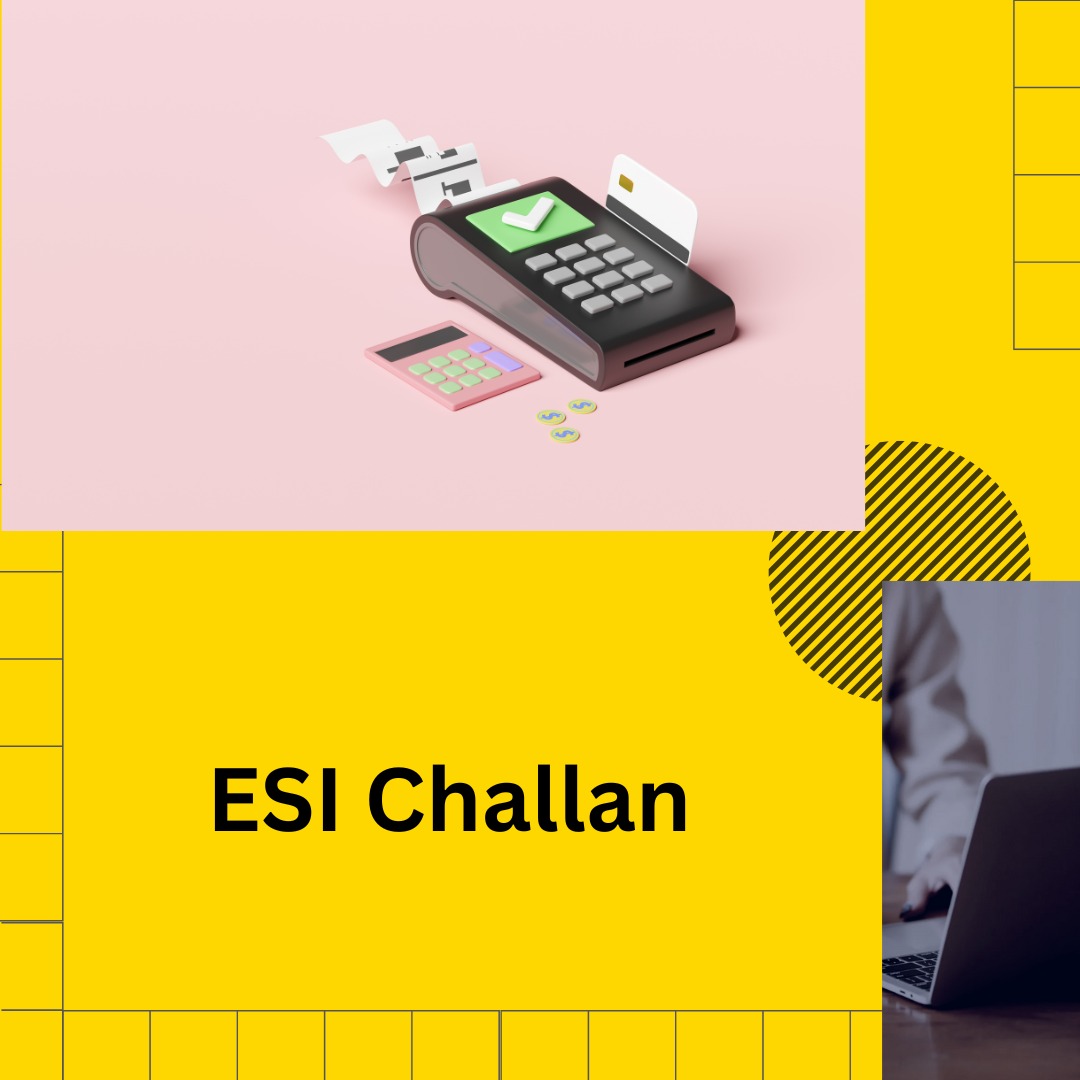
ESI Challan
ESI Challan Payment step by step.
✅ What is ESI Challan?
An ESI Challan is the official receipt generated after depositing Employees’ State Insurance (ESI) contributions with ESIC.
Every month, employers must deposit both employer + employee contributions through the ESIC online portal.
???? Due Date for ESI Payment
???? 15th of the following month
(Example: Contribution for August must be paid by 15th September).
???? ESI Challan Payment Process (Step-by-Step)
Step 1: Login to ESIC Portal
-
Visit ???? www.esic.in.
-
Login with Employer Code & Password.
Step 2: Go to Monthly Contribution
-
Click on “Online Challan Double Verification” OR “Generate Challan” option.
-
Choose “Monthly Contribution”.
Step 3: Fill Employee Contribution Details
-
Enter number of employees, total wages, employer share (3.25%), employee share (0.75%).
-
The system auto-calculates the total ESI contribution (4%).
Step 4: Generate Challan
-
Preview details → Confirm.
-
System generates a Temporary Challan Number (TCRN).
Step 5: Make Online Payment
-
Select “Pay Online”.
-
Redirects to the payment gateway.
-
Choose payment method → Net Banking / Debit Card / NEFT/RTGS.
-
After successful payment → A Challan Receipt is generated with CIN (Challan Identification Number).
Step 6: Download & Save Challan
-
Go to “View Challan Status”.
-
Download & keep the Challan copy for records & audit compliance.
???? Interest & Penalty for Late Payment
-
Interest: 12% per year (simple interest) for delay.
-
Damages (Penalty): 5% – 25% of contribution depending on delay period.
???? Best Practices
✅ Upload contribution details before due date (preferably by the 12th).
✅ Cross-check employee wages & contribution data with payroll.
✅ Always keep challan receipts for future reference.
✅ Pay well before the deadline to avoid penalties.
✅ In short:
ESI Challan Payment = Login → Fill contribution → Generate challan → Pay online → Download receipt.
